Techtek support center
How can we help you?
Otázky, které zákazníky nejvíce zajímají
Payment options
Credit card
Paypal
You will receive the invoice after we dispatch the item.
You can download all invoices and receipts directly from your customer account.
You can also use our chatbot which will give you after verification with order ID and e-mail your invoice.
Exchanges, returns & refunds
To ensure that your return is processed as quickly as possible, please send your order or the product you wish to return, together with a copy of the invoice, to the following address:
Tiptrans / Techtek, Ste 87390
Unit 5 Atlas Road
Bootle
L20 4DY
United Kingdom
IMPORTANT: Write your order ID clearly below the address on the envelope
For faster processing of your return, please see our instructions and assistance for returns on the following Returns webpage:
Returns
For more information on our returns policy, please click on the "Returns and Refunds Policy" link at the bottom of this webpage or follow this link: Right of withdrawal
Upon your withdrawal, we will refund all payments received from you, including delivery costs (except for additional costs arising from choosing a non-standard delivery method), without undue delay and in any case not later than 14 days from the day on which we are informed about your decision to withdraw from this contract. We will use the same means of payment as you used for the initial transaction, unless you have expressly agreed otherwise. In any case, you will not incur any fees as a result of such a refund.
Refunds may be withheld until we have received the goods back, or you have supplied evidence of having returned them, whichever is earlier.
For more information on our returns policy, please click on the "Returns and Refunds Policy" link at the bottom of this webpage or follow this link: Right of withdrawal
Returns can be made for a period of up to 30 days after the receipt of your delivery. After this period, it is no longer possible to request a return with refund. For more information on our returns policy, click the "Return & Refund policy" link in the footer of this webpage or follow this link:
Right of withdrawal
Shipping and delivery
We offer various shipping options. For exact delivery time please refer to our Shipping policy:
Shipping Policy
You can contact us in the following ways:
Chatbot on the side of the page
Contact form via the webpage Contact us: Contact
Email: info@techtek.cz
If you have received an incorrect product, please contact us via e-mail info@techtek.cz, use the Contact us form on the page Contact or write us a message via our chatbot. Please include photos of the product which you received to speed up the process.
You can check the status of your order via our Chatbot or you can contact us directly via e-mail info@techtek.cz
Are you looking for a battery, charger, toner, or other accessories for your device?
Easy and fast searching with our modern AI technology!
At Techtek, you will find a wide selection of replacement batteries, chargers, toners, and other accessories for various types of devices. To help you find the right product as quickly as possible, we have created an advanced search interface that, thanks to AI technology, allows you to quickly find exactly what you need.
The easiest way to find the right product: We recommend using the exact product code found on the original accessory you wish to replace. This code is usually located directly on the battery, charger, toner, or other accessory and may contain a combination of letters, numbers, and symbols. The code may look like this, for example: AB12345XY or LN-6789.
How to proceed when searching for a product
Finding information about the device
Check the exact name of the device or model, or the serial number or product code listed directly on the accessory.
Copying the Code from the Accessory
Find the code directly on the battery, charger, toner, or other accessory. Copy it exactly, including all letters and numbers, to ensure the correct result.
Entering Information into the Search
Click on the "Open Search" button and enter the code or device name into the search field. Our AI technology will help you find the matching product.
Checking the Parameters of the Found Product
Before submitting your order, make sure that the found product matches your device. Especially for batteries, check the capacity, voltage, and dimensions to avoid any discrepancies.
Submitting the Order
After verifying correctness, add the product to your cart, submit your order, and look forward to a package full of energy from Techtek!
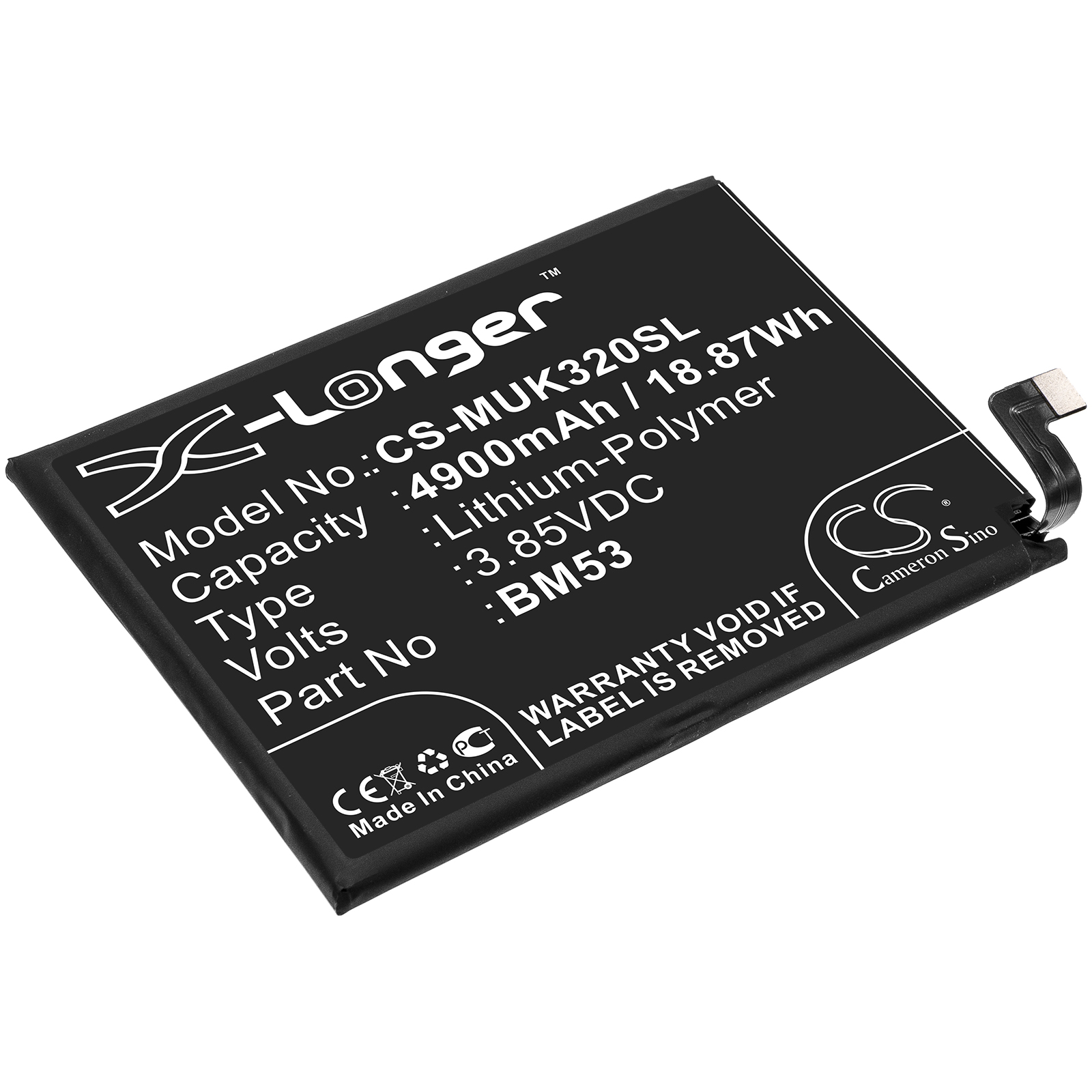
In the picture, you can see where the code is usually located on your accessory. Copy it exactly.
Tips for Choosing the Right Battery:
- Check that the voltage of the new battery matches the voltage of the original battery.
- Compare the capacity (mAh)—a higher capacity means longer battery life.
- Make sure the dimensions of the battery are the same as the original battery.
What to do if you can't find the product? If you can't find the product you're looking for even after entering the code or device name, we're here for you. Just use the contact form where you can write to us. We recommend including as much information as possible about your device in the message (e.g., brand, model, type, photos of the label or accessory). We will be happy to advise you or find a suitable alternative for you.
Our goal is for you to find exactly what you need with us, and to be sure that you've purchased the right product. Thank you for trusting us, and we look forward to helping you with your selection!
Need information about your order?
On this page, you can easily find all the information you need for your order.
Overview of Your Order
Get a quick overview of delivery details and the products you have ordered.
Download Invoices
All invoices for your order are available in one place whenever you need them.
Current Order Status
Find out the current stage of your order—from receipt to delivery.
Options to Change Your Order
If your goods have not yet been shipped, you have the option to modify or cancel your order.
If you enter the wrong combination more than 3 times in a row, access to this page will be blocked.
Do you need to process a complaint or return goods?
On the Returns Assistant page, you can easily enter all the necessary details for a complaint or return and receive detailed instructions for returning your item.
Step 1: Enter your order ID and email
To view information about your order and submit a complaint or return, please enter your order ID and the email used during purchase.
Step 2: Choose the type of request
After logging in, choose whether you want to make a complaint or return the goods. Goods can only be returned within 14 days of delivery.
Step 3: Select goods and reason
Select the specific products you wish to complain about or return, and enter the reason for your request (e.g., damage, not meeting expectations, wrong size, etc.).
Step 4: Add details and submit
Fill in all remaining details required to process your request, including a description of the reason for the complaint or return. After completion, you will be provided with the address to send the goods and the option to create a shipping label.

At Techtek, handling complaints is simple; our Returns Assistant will guide you through the entire process.
Contact Us
- Telephone:
- +420604574604
- Address:
-
Techtek s.r.o.
Slavíčkova 411/6
63800
Brno
Czech republic
- ID:
- 03228673
- VAT number:
- CZ03228673
- Bank account
-
2400630545/2010
Fio banka, a.s., V Celnici 1028/10, Praha 1
- IBAN EUR
-
CZ91 2010 0000 0027 0063 0547
FIOBCZPPXXX
- IBAN GBP
-
CZ19 2010 0000 0029 0190 4903
FIOBCZPPXXX
